The Power Plan Assistant is the world's smartest power management tool, created specifically for Microsoft Windows 7 / 8 / 10 operating systems family.
It's an ultimate manual / automatic power plan switcher with a compact yet very informative system Power icon replacement (option) and lots of other goods.
With Power Plan Assistant you can:
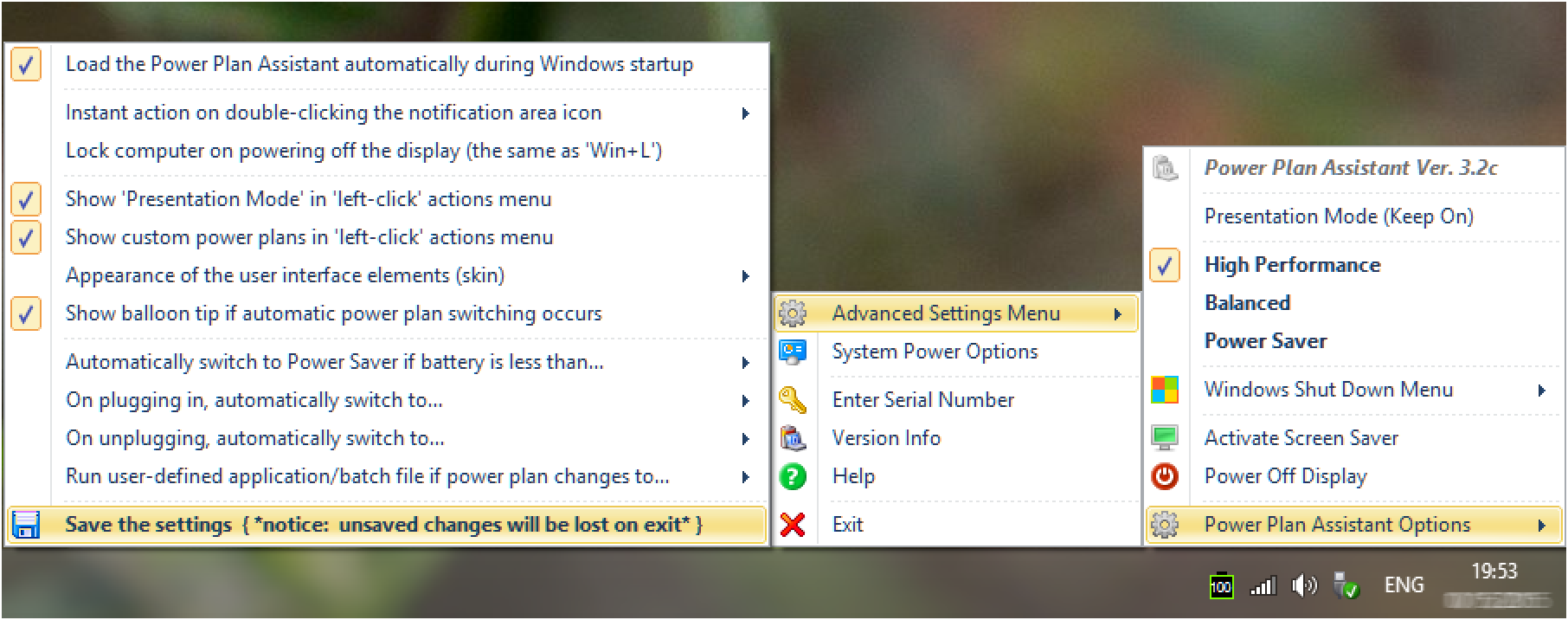
1. Easily switch between the Windows built-in/custom power plans (all plans, not 2, as when operating via system Power icon) and instantly power off the display
on user's demand (why wait at least one minute for it to be powered off, wasting energy?). It can be waked up then by pressing any key or moving the cursor;
2. Always observe which power plan is currently active (the dynamic Power Plan Assistant's icon in the notification area of Windows taskbar changes in accordance
with an active power plan, does not matter where the plan was changed - in Control Panel, using system Power icon or Power Plan Assistant itself);
>><< Now the notification are icon of the Power Plan Assistant can replace the system Power icon completely: it displays more information (battery level,
active power plan [via battery icon color], power source status [via battery icon cap]) and offers much higher precision than the system Power icon.
3. Switch the power plans automatically: to 'Power Saver' in order to start saving the energy before the battery power is gone (the threshold is user-configurable),
to 'High Performance' or 'Balanced' (on plugging in), to 'Balanced' or 'Power Saver' (on unplugging).
4. Instantly power off the display, lock the workstation, etc., without a need to perform even a single click: the user-configurable action can fire on placing a cursor
precisely at the top left corner of the screen (note: this is not available in Windows 8.x because it would conflict with Windows own usage of this 'hot corner').
5. >><< Run the user-defined application or a batch file if power plan changes (individual setting per each power plan is available). This enriches Power Plan
Assistant with virtually infinite capabilities: for example, you can tie your favorite overclocking software preset to an active power plan, turn off specific devices, etc.
Every feature of Power Plan Assistant is user-configurable, i.e. user can enable or disable it, either permanently or for the current session only.
Even the balloon messages and the notification icon appearance / behavior can be customized. When application is started, please refer to 'left-click'
actions menu, from where you can view and modify all of the available settings.
Back to home Go to download page How to donate